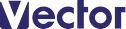RealWorld Paint
高度なレイヤ編集やアニメーション作成機能を備えたペイントソフト
お支払い
このソフトは無料でお使いいただけますが、寄付を募っております。
※消費税の増税に伴い、ソフト詳細説明や動作環境等に表示されている価格と、実際の価格が異なる場合がございます。ご購入前に必ずご確認ください。
※送金前に「シェアウェアの送金について」をお読み下さい。
その他のお支払い
※詳細はソフトをダウンロード後、ご確認ください。
ダウンロード
| ソフト名: | RealWorld Paint2013.1 |
|---|---|
| ファイル: | RWPaint.zip / 10,110,103Bytes / 2014.01.26 |
追加説明
- 追加説明 -
The major change in version 2013 is the support for vector layers. Objects placed in vector layer can be modified at any time and maintain sharpness when the image is resized.
Change list:
Vector layers.
Shape tool for creating shapes from Bezier arcs.
Image brush now respects active color if the pattern is monochrome.
Polygon tool with configurable start shape.
Out-of-canvas content supported for both vector and raster layers.
Effects automatically remember up to 5 last configurations and allow you to return to them or to reset values to defaults.
Color picker and fill style selector were merged and simplified.
Redesigned tool configuration panels.
Two-column window layout with Layers panel on the left side and a new Media panel on the right side.
More types of downloadable media packs and easier application of downloaded styles.
Improved .psd import - vector masks are imported as vector layers.
...and many minor improvements.
■関連キーワード
「エディタ」カテゴリーの人気ランキング
- PhotoScape 多彩な機能で画像を自在に編集・加工できる画像処理ソフト(ユーザー評価:)
- Thought Tickler 作者の思考過程を記録するアイディアプロセッサ 研究・開発の過程記録に最適(ユーザー評価:)
- One color change 3 1000種類を越える多数のフィルタと、多彩なエフェクトを搭載した、フルカラー・ペイント・レタッチソフト(ユーザー評価:)
- 白板ソフト(フリー版) ひらめきを忘れない! 手書きと部品で自由な発想!(ユーザー評価:)
- MediBangPaint(メディバンペイント)Pro (Windows版) シリーズ最高峰 ぜんぶの機能を、大きな画面で(ユーザー評価:)
「グラフィックス関係」カテゴリのソフトレビュー
- パッと目立つ!画像加工 - 何気ない写真を「パッ」と華やかに目立つ画像に大変身させる画像編集ソフト
- PhotoStage 5.09 - 手持ちの画像・動画・音声に多彩なエフェクトや切替効果を適用して、ハイクォリティなスライドショーを簡単に作成できる
- Alkett MultiView 2.41 - ウィンドウ枠などを非表示にし、画像をのみを表示させることもできる、軽快・多機能な画像ビューア
- らくちん写真カッター2 2.0.0.0 - 背景をクリックするだけで範囲指定完了。さらに簡単・手軽に使えるようになった写真切り抜きソフトの新バージョン
- 窓フォト 8.7.6 - “見たまま”を画像として取り込める。キャプチャ画像の編集・加工やGIFアニメの作成も可能な多機能スクリーンキャプチャ